Wyze Lock Bolt v2
Wyze Lock Bolt v2
Smart Fingerprint Door Lock with Wi-Fi
Low stock
Couldn't load pickup availability
- Fast, secure fingerprint entry
- AI self-learning fingerprint scanner
- Wi-Fi control from anywhere
- Up to 8 months of battery life
- Durable, anti-glare tempered glass
- Manual lock and key option
- Peace of mind with Auto Lock
- BHMA® Certified Grade 2
- Data stored locally on device
Features
Features
- Fast, Secure Entry with Fingerprint
- AI Self-Learning Fingerprint Scanner
- Control from Anywhere with Wi-Fi
- Durable, Anti-Glare Tempered Glass
- Numbered Keypad with Access Codes
- Peace of Mind with Auto Lock
- Anti-Peep Technology
- Works with Wyze Video Doorbells
- Mechanical Lock and Key Option
- Long Battery Life - Enjoy up to 8 months of battery life (batteries included).
- Type-C Emergency Power Port
- IP53 Weather-Resistant and BHMA2 Certified
- Tamper & Jam Alarms
- Smart Home Integration with Amazon Alexa, Google Assistant and Wyze Automations.
Specs
Specs
Colors & Materials
- Model: WLCKB2
- Finish: Matte
- Color: Black
Dimensions
- External Assembly: 6.2 in x 2.8 in x 0.7 in (156.5 mm x 72 mm x 17.3 mm)
- Internal Assembly: 7.1 in x 2.9 in x 1.4 in (180 mm x 74.5 mm x 35.7 mm)
Weight
- 2.15 lbs (975 g) (batteries included)
Doorbell Compatibility
- Wyze Video Doorbell v2
- Wyze Video Doorbell Pro
- Wyze Duo Cam Doorbell
- Wyze Battery Video Doorbell
Power
- Power Source: 8 x AA batteries (included)
- Battery Life: Up to 8 months with normal use (10-20 lock/unlock per day)
- Emergency Power: USB-C port (USB-C cable not included)
Weather & Operating Temps
- Weather Resistance: IP53
Operating Temperature
- Outdoor Keypad: -4°F - 122°F (-20°C - 50°C)
- Indoor Assembly: 32°F - 122°F (0°C - 50°C)
Storage Temperature
- Outdoor Keypad: -22°F - 158°F (-30°C - 70°C)
- Indoor Assembly: -22°F - 158°F (-30°C - 70°C)
Certifications
- Certifications: FCC, IC, TSCA, CA65, ANSI-BHMA
Connectivity & Compatibility
- Communication Method: Bluetooth® 5.0, 2.4 GHz Wi-Fi, Wi-Fi 4/5/6
- Compatibility: Wyze app 3.8+, Android 10.0+ or iOS 16.0+
Door Compatibility
- Compatible with most standard North American doors. Replaces existing single-cylinder deadbolt.
Warranty
- 1-Year
In the box
In the box
- 1x Exterior Assembly
- 1x Interior Assembly
- 1x Mounting Plate
- 1x Wood Screws Kit
- 1x Interior Panel Screws Kit
- 1x Mounting Screws Kit
- 1x Deadbolt
- 8x AA Batteries
- 1x Deadbolt Strike Plate
- 1x Dust Box
- 1x Mechanical Keys
- 1x Quick Start Guide
FAQ
FAQ
Q: How does Wyze Lock Bolt v2 compare to Wyze Lock Bolt?
A: With AI self-learning fingerprint technology and a fingerprint-proof glass touchpad, Wyze Lock Bolt v2’s fingerprint reader is faster and more reliable than the original Wyze Lock Bolt. Wyze Lock Bolt v2 also has Wi-Fi built-in, which provides remote access and notifications from anywhere anytime. Our newest lock works with nearly all of our Wyze Video Doorbells to easily lock and unlock your door from the Live stream with a tap. And with mechanical key support, you’ll now have 5 ways to lock and unlock your door.
Q: How does AI Self-Learning Fingerprint Technology work?
A: Traditional fingerprint locks are "one-and-done”—once registered, they can’t adapt to new data. Changes in the weather, scanning speed, seasonal changes, cold fingertips, or other variances can often cause delays when unlocking. Our AI self-learning fingerprint tech acts like your personal butler: it logs the pressure, angle, and even tiny skin shifts with every unlock, dynamically refining its model. The more you use Wyze Lock Bolt v2, the faster and sharper it gets. It also captures microscopic details like pores, creases, and scars on your fingerprint, building your unique "biometric vault.”
Q: Is installing Wyze Lock Bolt v2 complicated?
A: No, installing your Wyze Lock Bolt v2 is the same as any other smart lock, with a standard deadbolt and latch assembly.
Q: What kind of doors are compatible?
A:
- Door type: Standard single-cylinder deadbolt on wooden exterior doors. Not for glass or sliding doors. Does not support Mortise or multi-point locks.
- Door thickness: 1-3/8" to 2-11/64" (35–55 mm).
- Cross-bore (main hole) diameter: 2-1/8" (54 mm) or 1-1/2" (38 mm).
- Edge/latch hole (face-bore) diameter: 1" (25 mm); latch-hole depth must be 1".
- Backset: 2-3/8" (60 mm) or 2-3/4" (70 mm) (deadbolt is adjustable).
- Clearance from other hardware: At least 2-9/16" (65mm) between the deadbolt center and the adjacent handle/doorknob.
- Latch plate shape: Rectangular faceplate.
Q: What is the Wyze Lock Bolt v2 battery life?
A: Wyze Lock Bolt v2 has a battery life of up to 8 months when you average 10 unlock/lock events per day.
Q: How does Auto-Lock work?
A: Wyze Lock Bolt v2 includes an auto-lock timer. After you set a timer and unlock the door, the lock begins counting down. When the countdown reaches zero, the bolt extends and the door locks automatically. The lock does not detect whether the door is closed, so please ensure the door is fully shut before the time is up.
Q: How many ways can I unlock Wyze Lock Bolt v2?
A: With Wyze Lock Bolt v2, you can unlock the door using 5 different methods: Fingerprint recognition, with a PIN code using the touchscreen, Wyze app, Alexa & Google Assistant, or by using an included physical key.
Q: Does Wyze Lock Bolt v2 require batteries?
A: Wyze Lock Bolt v2 comes with eight AA batteries in the box. These batteries keep the connection to Wi-Fi rock-solid and give you the full feature set you love from your lock—no compromises.
Q: How do I replace the batteries?
A: Use brand new 1.5 V AA batteries, not rechargeable versions, when replacing the batteries. Start by removing the four batteries from the outer layer. Then gently pull the ribbon to lift the remaining 4 batteries out of the compartment. Next, carefully insert the inner layer of new batteries over the ribbon, then finish with the outer layer. For the best battery life and performance, don’t mix battery types or old and new batteries.
Q: Which Wyze Video Doorbells does Wyze Lock Bolt v2 work with?
A: Wyze Lock Bolt v2 is compatible with Wyze Battery Video Doorbell, Wyze Video Doorbell v2, Wyze Video Doorbell Pro, and Wyze Duo Cam Doorbell. This lets you lock and unlock the door from your doorbell’s live stream.
















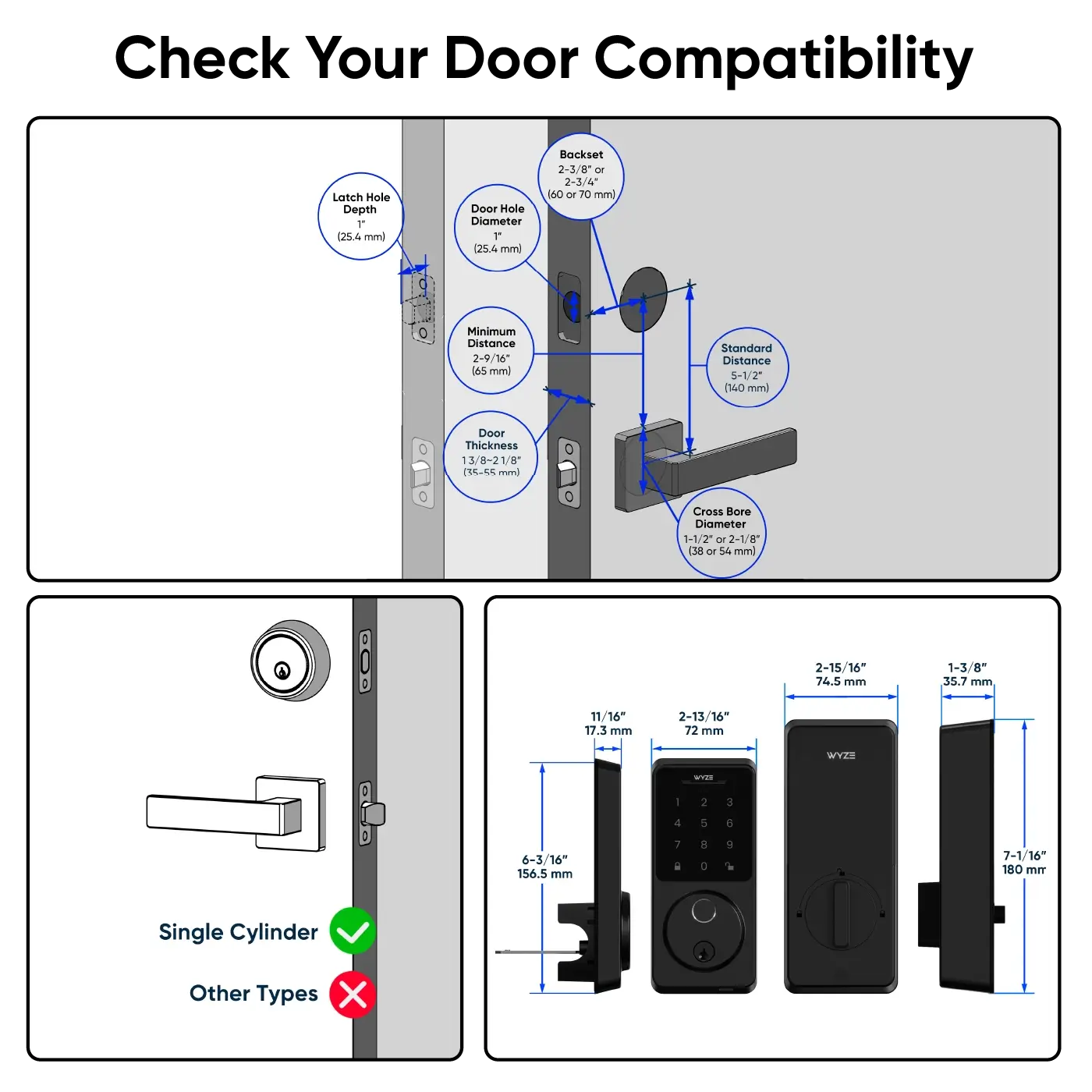
-

AI-Powered Fingerprint Unlock
-

Wi-Fi Control & Unlock History in App
-

Tempered Glass Keypad with Anti-Peep Codes
-

Auto-Lock & Tamper Alarms
Touch once. You’re in.
Wyze Lock Bolt v2 uses a biometric fingerprint scanner to unlock your door in as little as 0.5 seconds, storing your fingerprint data locally on the lock—not in the cloud—so you can ditch keys without sacrificing security when you’re carrying groceries, kids, or luggage.


Front door control, even when you’re not home.
With built-in Wi-Fi, you can lock or unlock the door, check status, and view activity from the Wyze app—no matter where you are.



Faster, more reliable unlocks over time.
Traditional locks learn your fingerprint once—and any change means the dreaded “try again.”
Wyze Lock Bolt v2 uses an AI self-learning fingerprint scanner that updates your profile with every touch, adjusting for pressure, angle, and tiny skin changes.
This means fewer failed scans, faster unlocks, and more reliable entry when your hands are cold, sweaty, or your kid taps it at a weird angle.

Protects your code, even with eyes watching.
If someone’s nearby while you’re entering your code, just add random digits before or after your real PIN.
Wyze Lock Bolt v2 ignores the decoys and still unlocks—keeping shoulder-surfers confused and you secure, like when a delivery driver or contractor is standing right beside you.
A keypad that looks better and works smarter.
-

Durable, Anti-Glare Tempered Glass
Unlike plastic keypads that peel, fade, and crack, Wyze Lock Bolt v2 uses high-grade tempered glass that resists scratches, smudges, and glare, keeping numbers easy to read and your entryway looking sharp—even after rainy commutes, muddy hands, and daily use by the whole family.
-

Numbered Keypad with Access Codes
Tap the illuminated glass keypad to create and store up to 50 unique access codes for family, friends, and trusted visitors—or set one-time guest codes that automatically expire on the schedule you choose, perfect for cleaners, Airbnb guests, or a neighbor feeding the cat while you’re away.
Your door locks itself so you don’t have to.
Set a custom auto-lock timer in the Wyze app and Wyze Lock Bolt v2 will lock the door for you after that time passes, so “Did I lock the door?” is no longer a question.
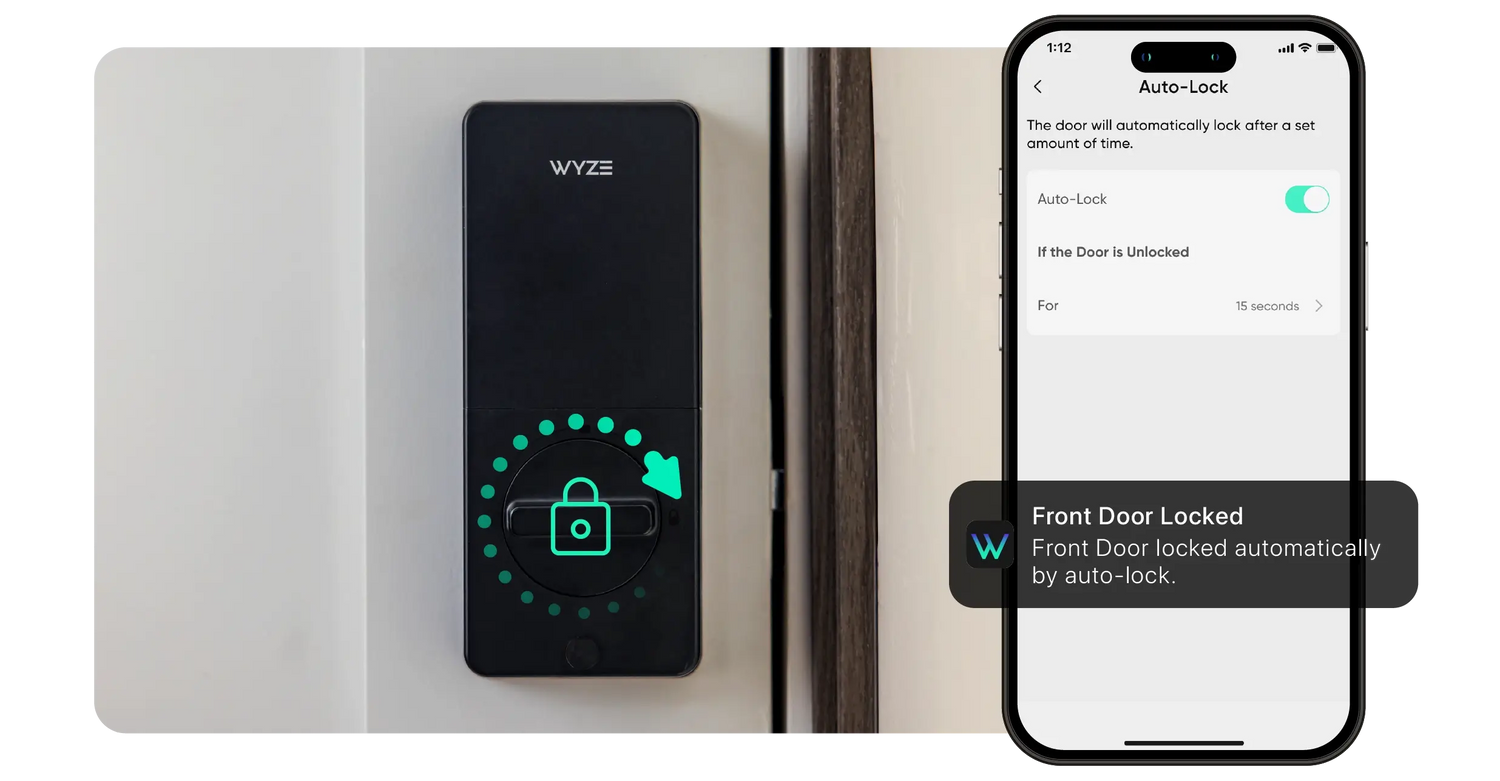
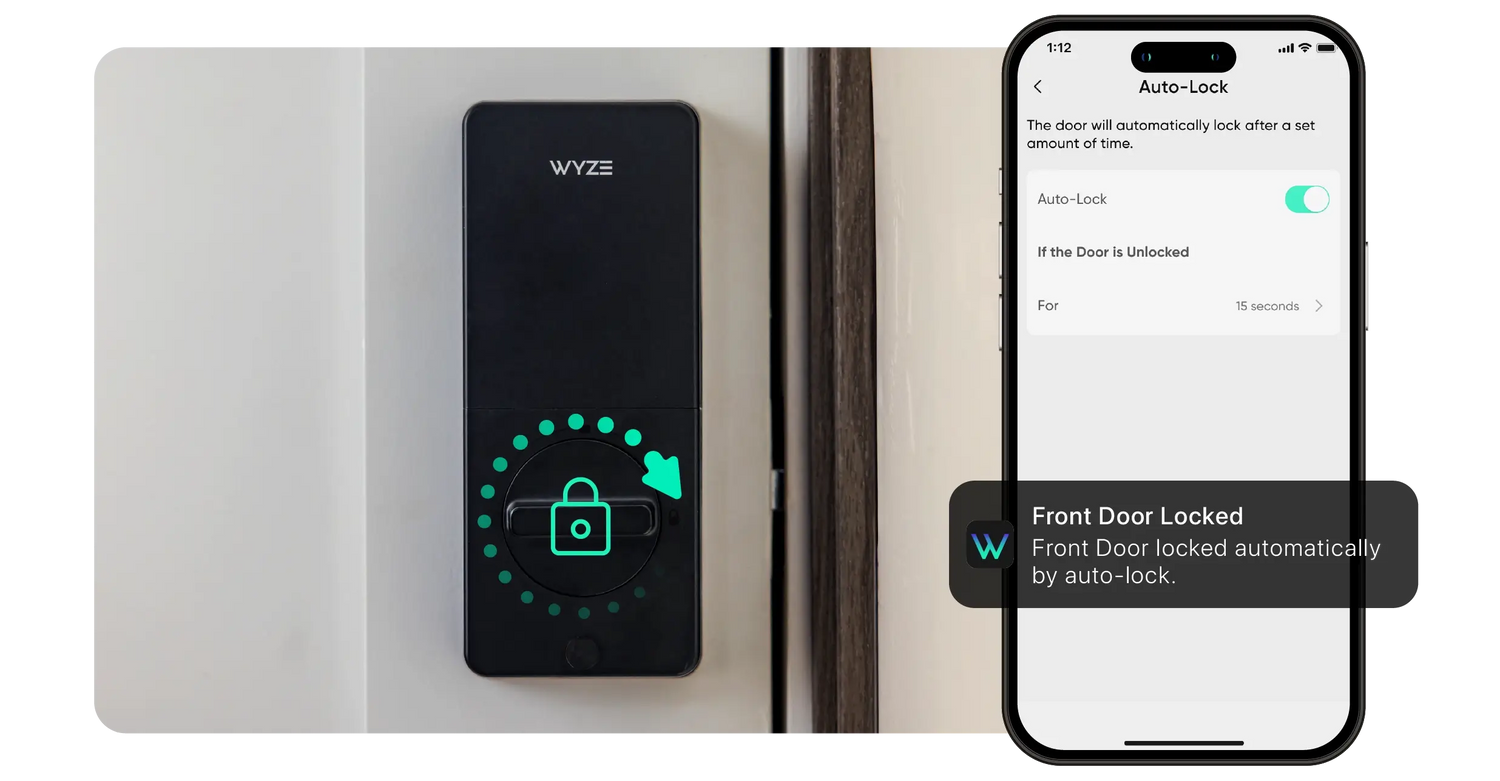

Smart lock convenience, classic key backup.
Wyze Lock Bolt v2 is designed to be totally keyless for everyday use, but it still includes a hidden traditional keyway and backup keys for peace of mind.

Months of power, zero daily worry.
With up to 8 months of battery life from the included AA batteries, Wyze Lock Bolt v2 is built for the long haul. You’ll get low-battery alerts well before they run out, so you’re never surprised at the door.

Emergency power so you’re never locked out.
If the batteries ever fully die while you’re outside, simply connect a USB-C power bank to the emergency port, power the lock for a moment, and enter your code to get in—no lockouts, no locksmiths, ever!

IP53 weather-resistant & BHMA2 certified.
Backed by the Builders Hardware Manufacturers Association, this lock has been tested, slammed, twisted, and splashed thousands of times to make sure it can handle real life. It meets rigorous standards for security, durability, and performance. It’s not just smart, it’s strong.
BHMA Logo

Works with Wyze video doorbells.
Lock and unlock directly from the live view of your Wyze video doorbell without switching between screens to open the door for family and friends.
Sounds the alarm on suspicious activity.
If someone repeatedly enters the wrong code or tries to force the bolt, Wyze Lock Bolt v2 detects the tampering, sounds a built-in alarm, and can alert you in the Wyze app so you know something’s up right away.
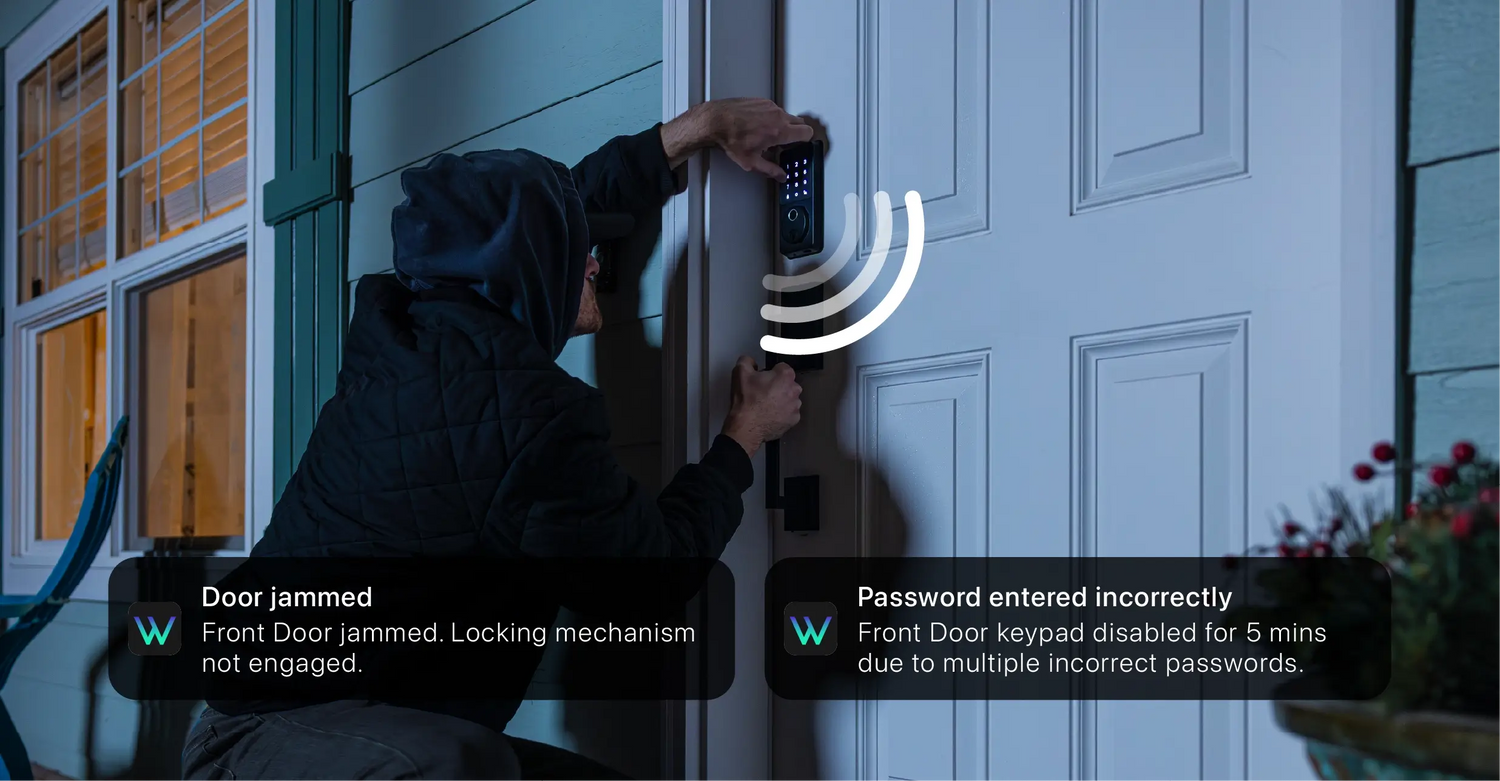
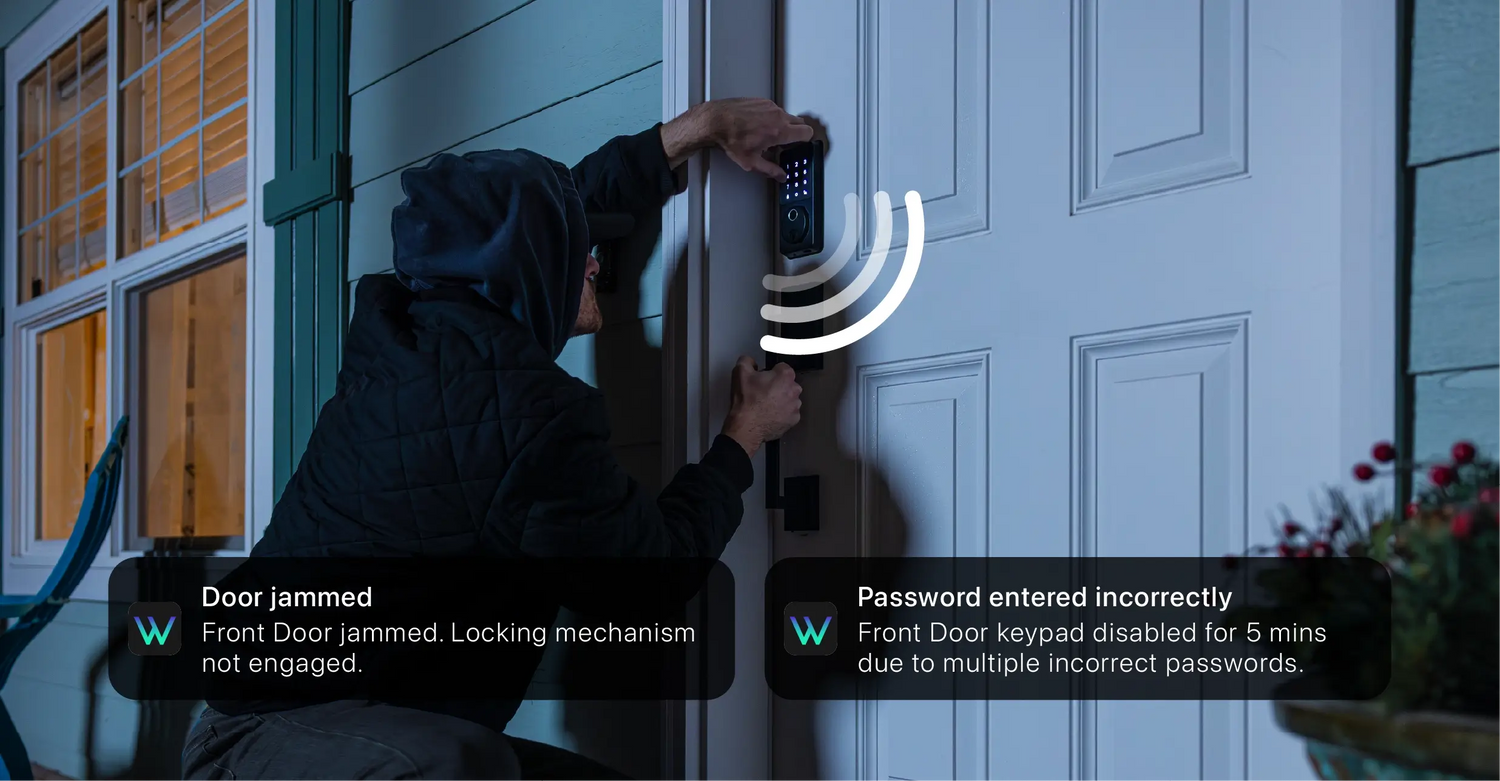
The Wyze app is your command center.
-

View the lock/unlock history.
See who stopped by in the Wyze app. You can even view how it was unlocked, the exact time, and if there were any failed passcode attempts.
-

Create door codes and store fingerprints
Create and store up to 50 access codes for family and guests, without manually programming each one into the lock. You can also store up to 50 total fingerprints for frequent users.
-

Single-use scheduled codes
Create one-time guest passcodes that expire on a schedule.
-

Set auto-expiring codes and access schedules
Worried about giving out access codes to your home? Use auto-expiring codes so you never have to worry about temporary guests entering without permission. Set the day/time the code expires and never think about it again.
Top-notch security features, standard.
-

Local Storage
Wyze Lock Bolt v2 stores all personal data locally. No cloud required.
-

Hardware Encryption
Built into Wyze Lock Bolt v2. Encrypted so no one (including Wyze) can figure out your code and fingerprint data.
-

Two-Factor Authentication
Used within the Wyze app, so only those authorized are able to use Wyze Lock Bolt v2.
Replaces your existing deadbolt. Installs in just 20 minutes.
Wyze Lock Bolt v2 is compatible with almost all exterior doors and replaces your existing deadbolt lock in about 20 minutes. Feel free to watch our installation video below to see how easy the process is.




























