Wyze Lock
Wyze Lock
Keep your deadbolt. Just add the brains.
Low stock
Couldn't load pickup availability
Love your lock but wish it was a bit smarter? You got it. Wyze Lock is a quick upgrade that adds remote control from the Wyze app and gives you helpful features like auto-unlock and quick sharing with guests (such as babysitters) that can be revoked at any time.
Features
Features
Remote Lock/Unlock
Lock or unlock your door from anywhere using the Wyze app when you have the Wyze Lock Gateway installed.
Easily Share
Easily share Wyze Lock with friends and family to give them access to your lock.
Auto Lock/Unlock
Enable Auto-Lock and Auto-Unlock to never have to think about keys or codes again. Simply walk up to your door and have it unlock and then lock again once you're inside.
Door Position Detection
Know the door is locked AND closed. Wyze Lock has built-in sensors to know the position of the door. No need for separate sensors.
Easy Installation
Wyze Lock uses your existing deadbolt making it easy to install on most single cylinder deadbolts.
Keep Your Key
Wyze Lock doesn't alter the exterior of the door meaning you can still use your existing keys to get in the house.
Secret Code
Install the Wyze Lock Keypad (not included) and use a code to get in and out. With anti-peeping technology, don't worry if someone watches you enter the code. Add any extra digits before or after your code and Wyze Lock will still unlock.
One Click Lock
With Wyze Lock Keypad (not included), locking the door is as simple as clicking one button. Or you can always lock via the Wyze app.
Know Who Came Home
See the full history of the Lock including how it was locked/unlocked, who did it, and when.
Use Your Voice
Ask Alexa or Google Assistant to lock your doors before going to bed.
Specs
Specs
Lock
Color
Silver
Dimensions
4.9" Length x 2.5" Width x 1.3" Depth (2" including knob)
Weight
0.67 lb
Power Source
4x AA Batteries (included)
Battery Life
5-6 months (depending on usage)
Communication Method
Bluetooth, Zigbee
Range
To Keypad: 9', To Gateway: 50', BLE to phone: 16'
Compatibility
Android 5.0+, iOS 9.0+
Weather Resistance
Indoor use only
Operating Temperature
14°F - 131°F / -10°C - 55°C
Storage Temperature
-22°F - 158°F / -30°C - 70°C
Keypad (sold separately)
Color
Silver
Dimensions
3.7" Length x 1.3" Width x 1.0" Depth
Weight
0.1 lb
Power Source
2x AA Batteries (included)
Battery Life
4-6 months (depending on temperature)
Communication Method
Bluetooth
Range
To Lock: 9'
Compatibility
Android 5.0+, iOS 9.0+
Weather Resistance
IPX5
Operating Temperature
-4°F - 140°F / -20°C - 60°C
Storage Temperature
-22°F - 158°F / -30°C - 70°C
Gateway
Color
White
Dimensions
2.1" Length x 2.1" Width x 1.2" Depth (1.9" including pins)
Weight
0.12 lb
Power Source
110-240V, ~60Hz
Battery Life
NA
Communication Method
Bluetooth, Zigbee, Wifi
Range
To Lock: 50', To Router: 50
Compatibility
Android 5.0+, iOS 9.0+
Weather Resistance
Indoor use only
Operating Temperature
14°F - 131°F / -10°C - 55°C
Storage Temperature
-22°F - 158°F / -30°C - 70°C
In the box
In the box
- Wyze Lock x1
- Wyze Lock Gateway x1
- AA Batteries x4
- Adhesive Strip x1
- Mounting Plate x1
- Adapter x3
- Quick Start Guide x1
FAQ
FAQ
What happens if my WiFi goes out?
If your home WiFi goes out you won’t be able to remotely lock or unlock Wyze Lock, but you won’t be locked out! Wyze Lock uses Bluetooth when you’re near the door so you can always get in… even if your home’s WiFi or power are out.
How does Auto-Unlock work?
With Auto-Unlock your door automatically unlocks when you come home. This works by using your phone’s location to detect when you’re coming back and unlocking when your phone is close enough to connect to Wyze Lock via Bluetooth.
How does Wyze Lock know if the door is open or closed?
Wyze Lock has built-in technology that detects the position of the door. That means no extra sensors to setup, install, or look at.
How does Wyze Lock connect to the internet?
Wyze Lock comes with the Wyze Lock Gateway—a Zigbee hub that connects Wyze Lock to your 2.4GHz WiFi network. Simply plug the Wyze Lock Gateway into an outlet near your door, pair it with Wyze Lock, and you’re good to go.
What happens if the batteries die?
Wyze Lock will let you know when the batteries are running low, but if you forget to replace them there is backup power so you can still get in. And because Wyze Lock doesn’t change the exterior of your deadbolt, your keys will always work.
How does sharing work?
Share through the Wyze app to make sure everyone can get in. You can share Wyze Lock with up to 50 people and revoke access at any time.
What else can Wyze Lock do?
Wyze Lock has a built in alarm that will alert you if your door has been left open. You can toggle this on or off and adjust how long the door has to be open before triggering the alarm.
Support
Support









Unlocks as you approach. Locks when you leave.
Hands full? Wyze Lock knows when you arrive home and automatically unlocks as you approach. When it senses the door is closed, it automatically locks behind you.

Same key. Same deadbolt. Infinitely smarter.
Wyze Lock uses your door's existing hardware so you can keep your key, but still get all the benefits of a smart lock.

Compatible with most single cylinder deadbolts.
We made Wyze Lock to work with most single cylinder deadbolts—deadbolts with a keyhole on only one side.

Remote access and history viewing.
Unlock the door for friends and family, even if you're away from home with a tap in the Wyze app. See who accessed your home from anywhere and get notified whenever the door is left unlocked.

Control with Alexa and Wyze Switch.
Wyze Lock works with Alexa and Google Assistant so you can lock your door by just saying, "Hey Alexa, lock the front door."
Wyze Lock also works with Wyze Switch, so you can lock or unlock your door with a tap.
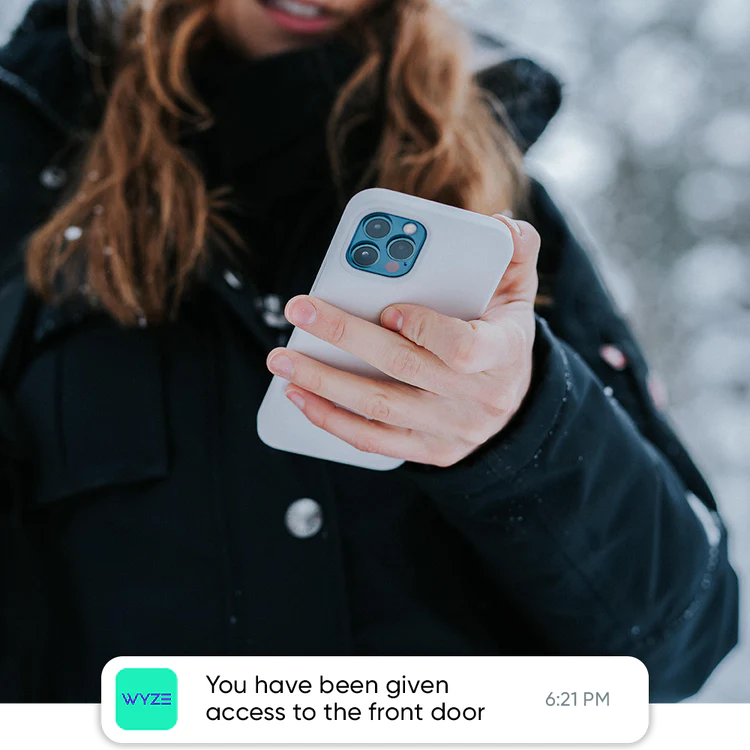
Send virtual keys to family and friends.
Wyze Lock makes sharing access to your home simple and puts you in complete control. Easily grant or revoke access to your home through the Wyze app. Only you can see the history of how each key is used.
Prefer your guests access with a code?
Meet Wyze Lock Keypad, a wireless, mountable keypad that communicates with Wyze Lock to unlock or lock your deadbolt with a code.

Unlock with a Wyze Lock Keypad - no app needed.
Unlock/Lock your Wyze Lock with an access code. Perfect for short-term rentals, kids, or temporary guest access.
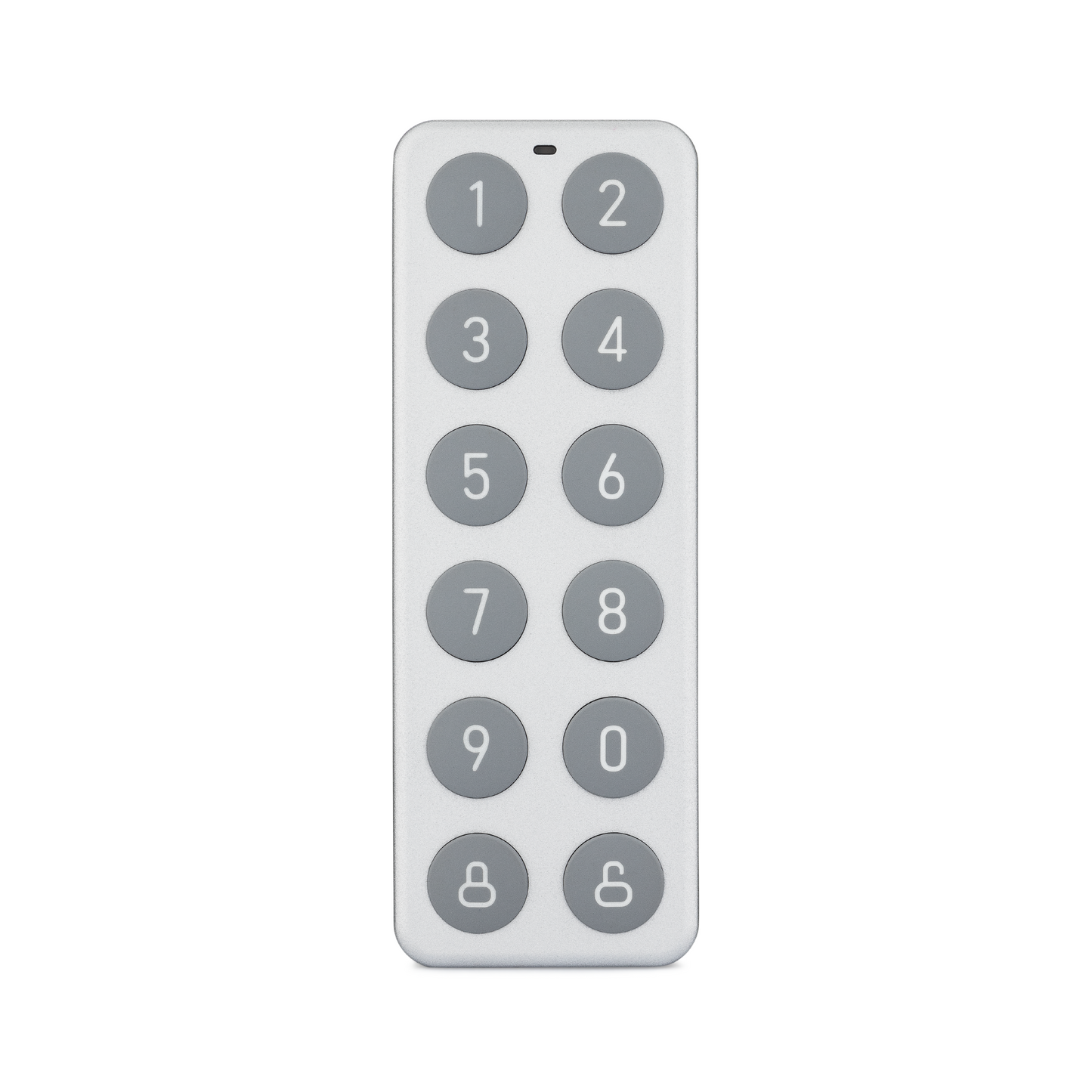




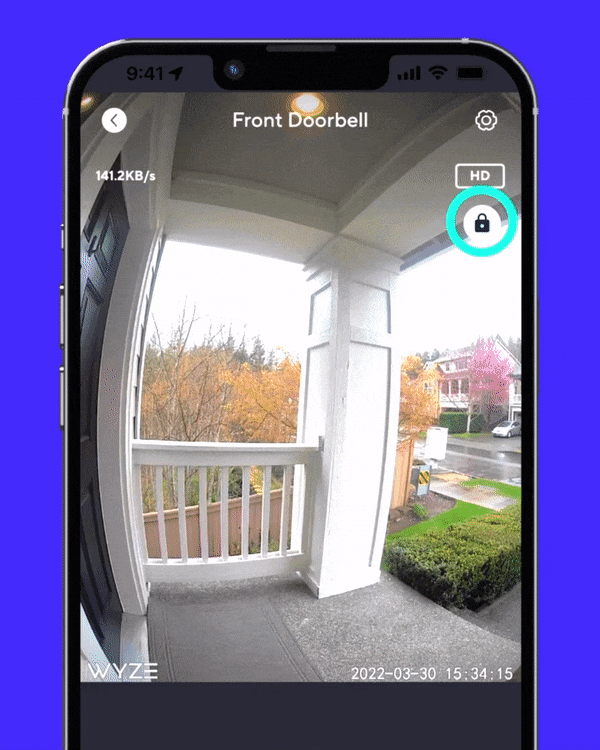
Unlock with your Wyze Video Doorbell.
You can control your Wyze Lock right from the Wyze Video Doorbell viewer, so you don't have to switch between apps just to open the door.









