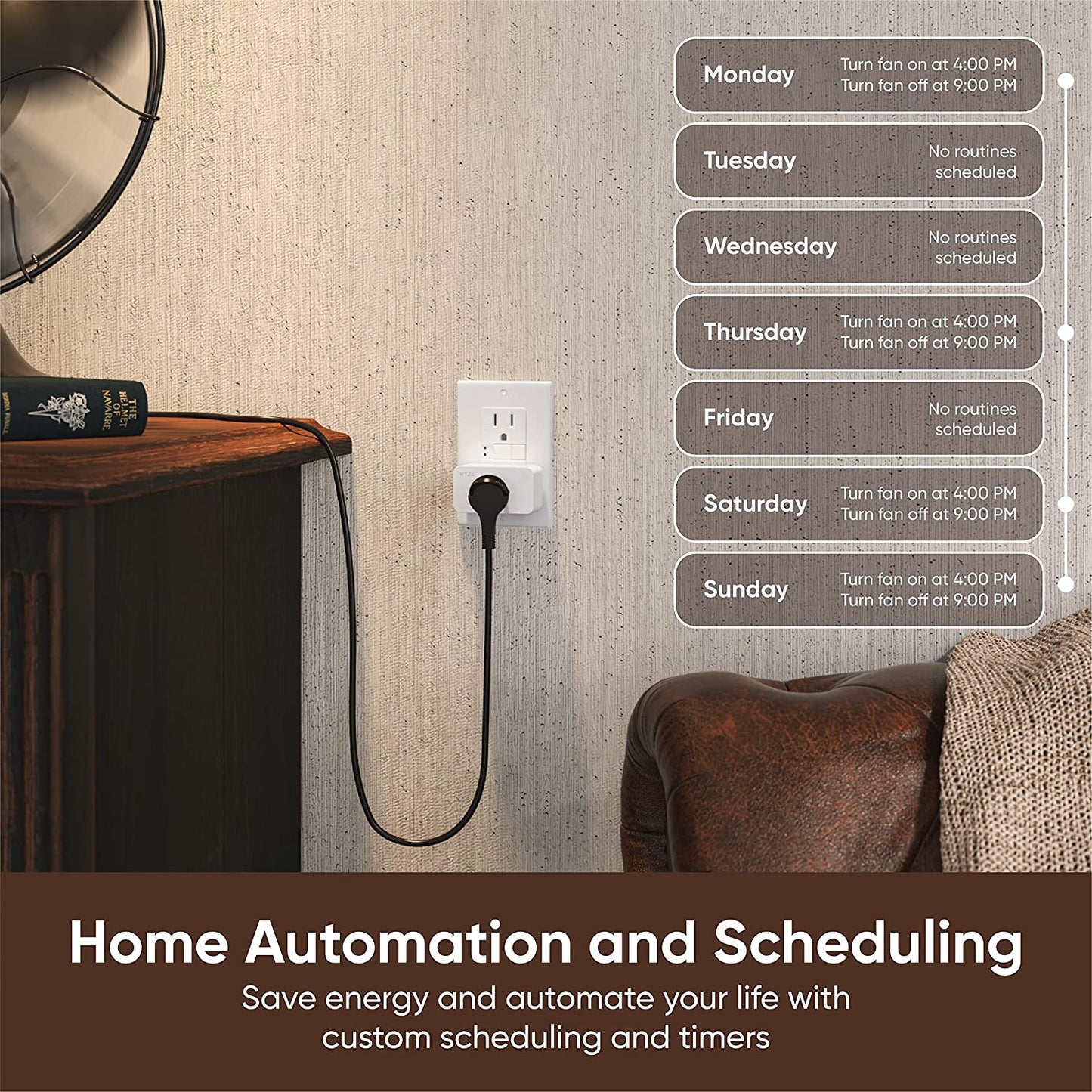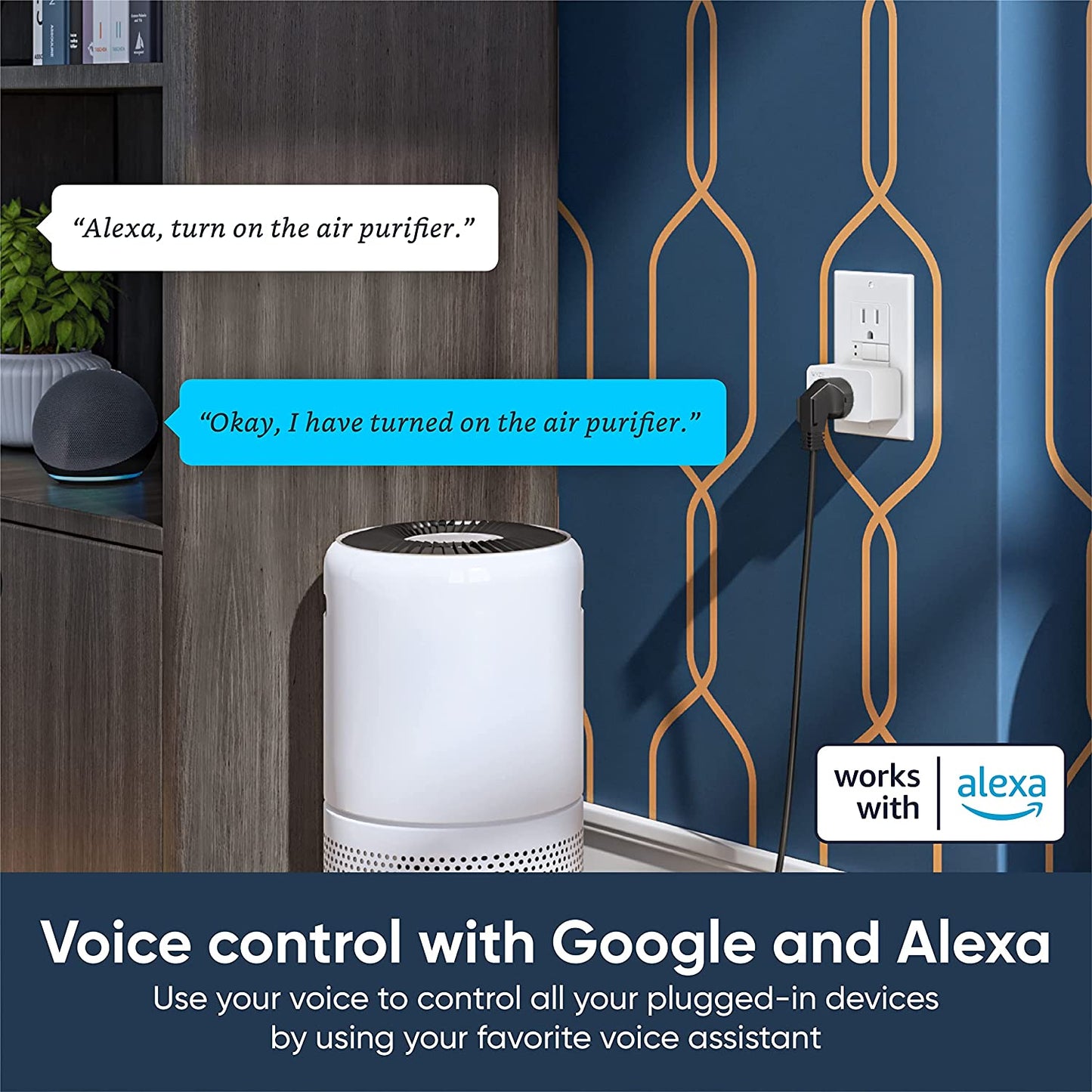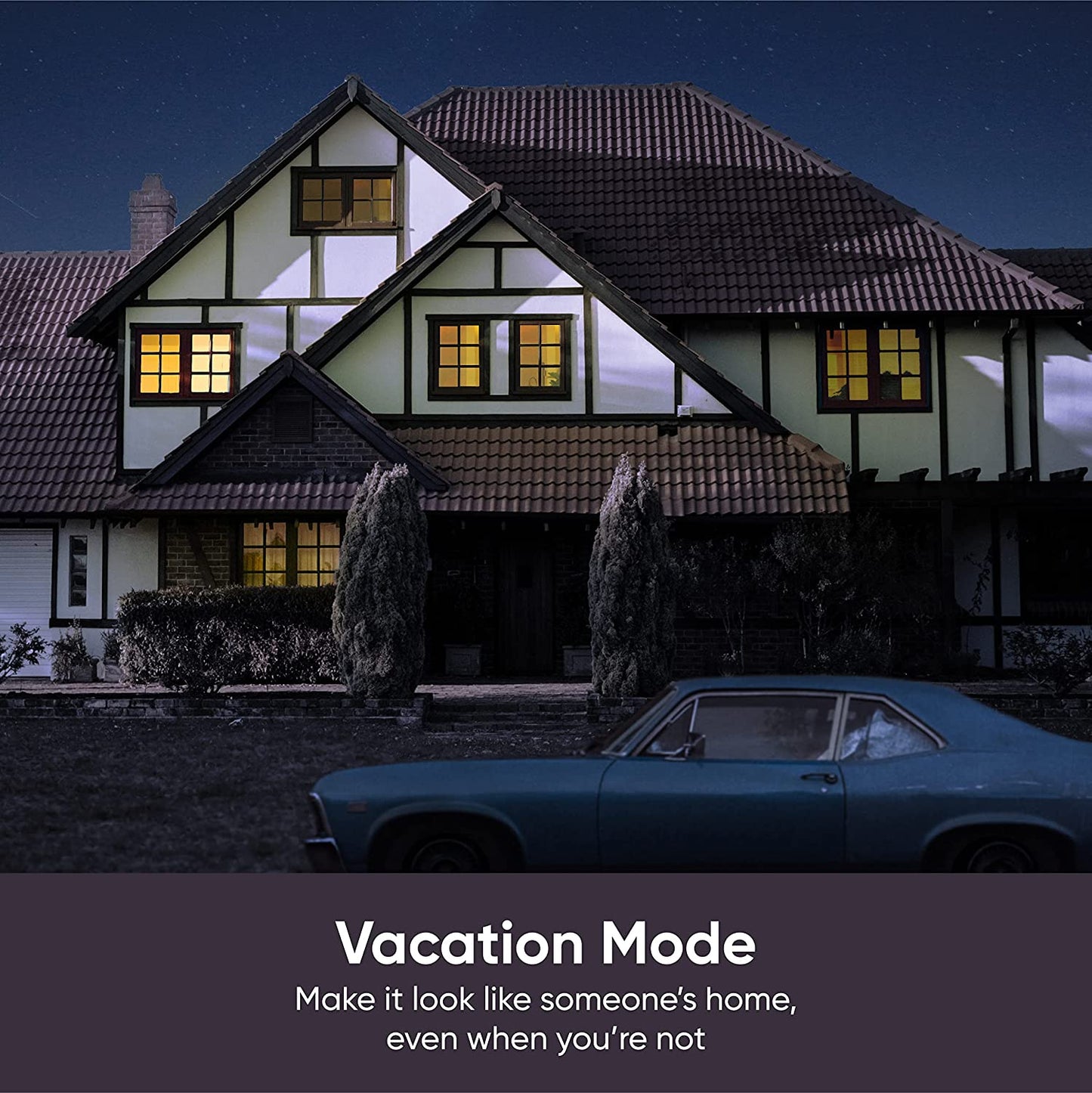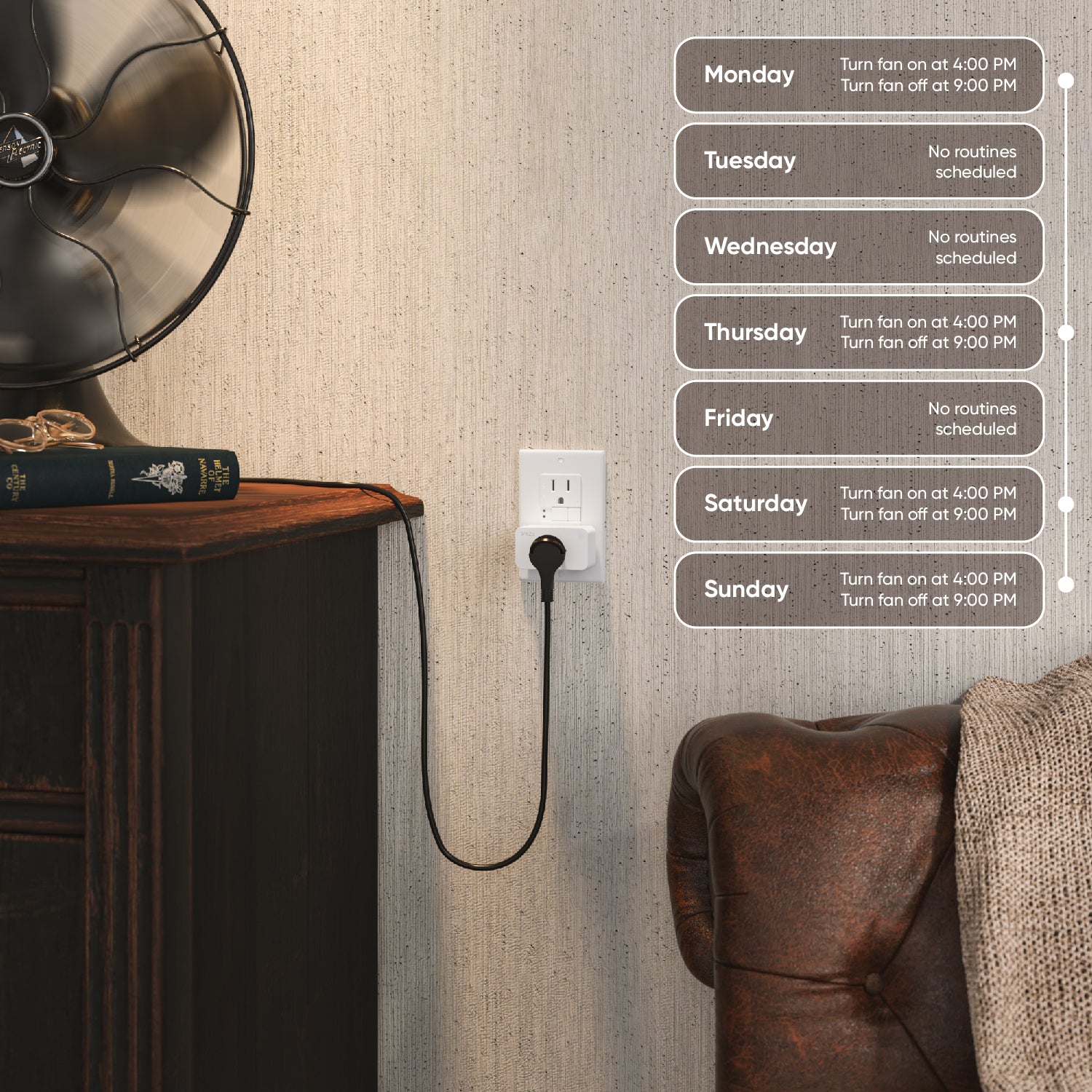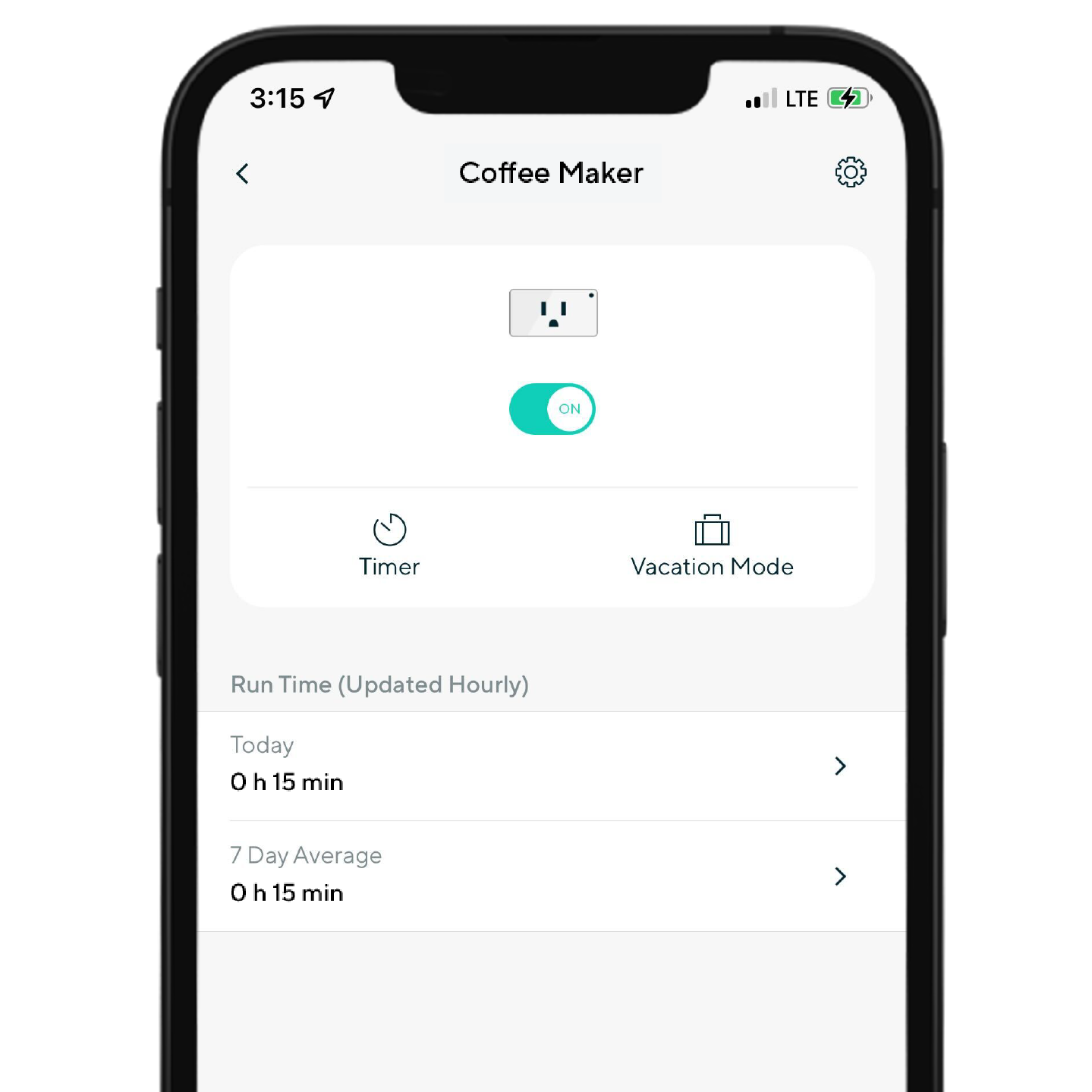Control from anywhere.
Wyze Plug gives you a simple way to turn on/off any outlet remotely. Easily control, lamps, fans, and other devices from the palm of your hand. No hub required.


An ecosystem that works together.
Your individual Wyze devices are awesome. As a team, the possibilities are endless. A light switch that unlocks the door. A lock that flips on the lights and cranks the AC. All of our smart devices can talk, what they say is up to you.





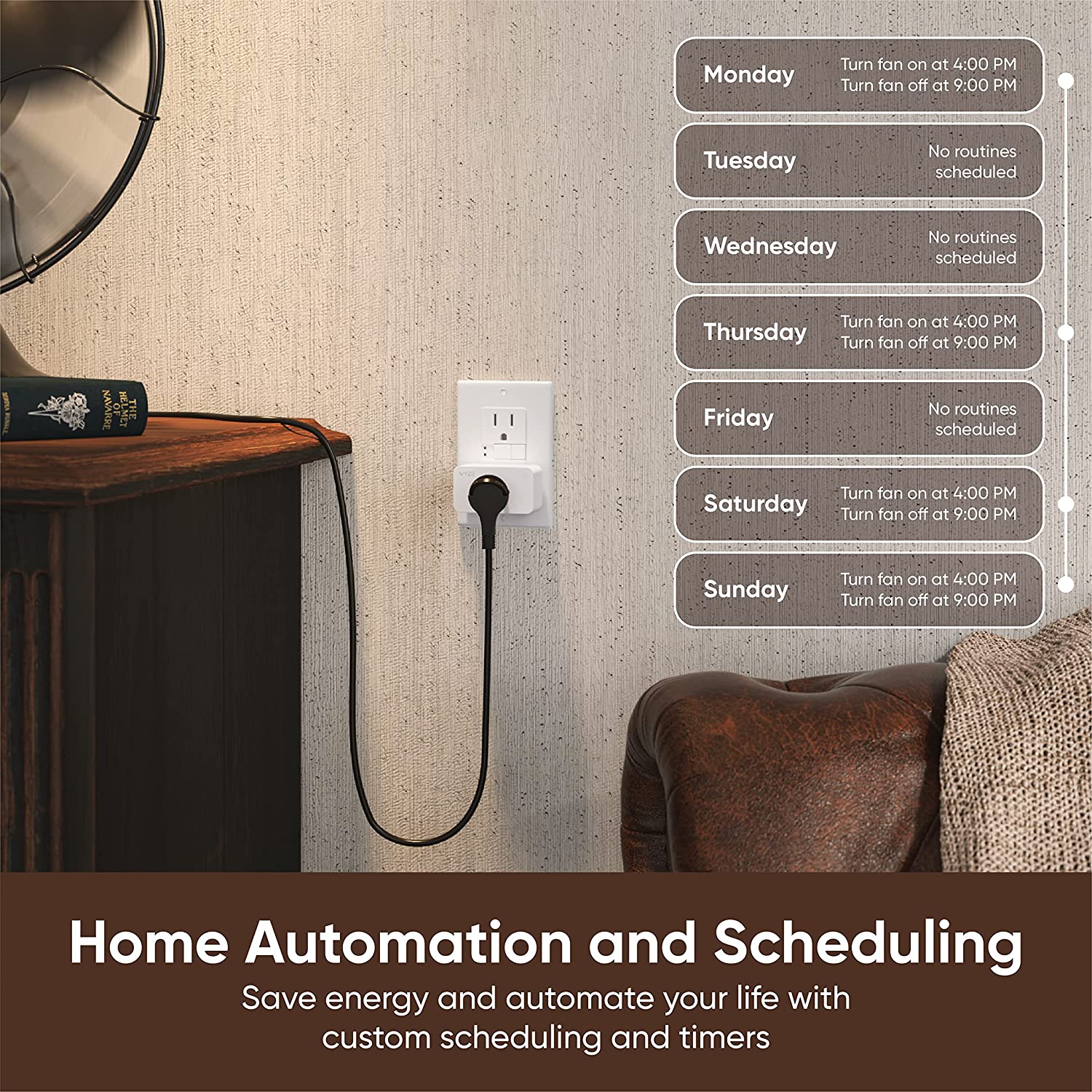
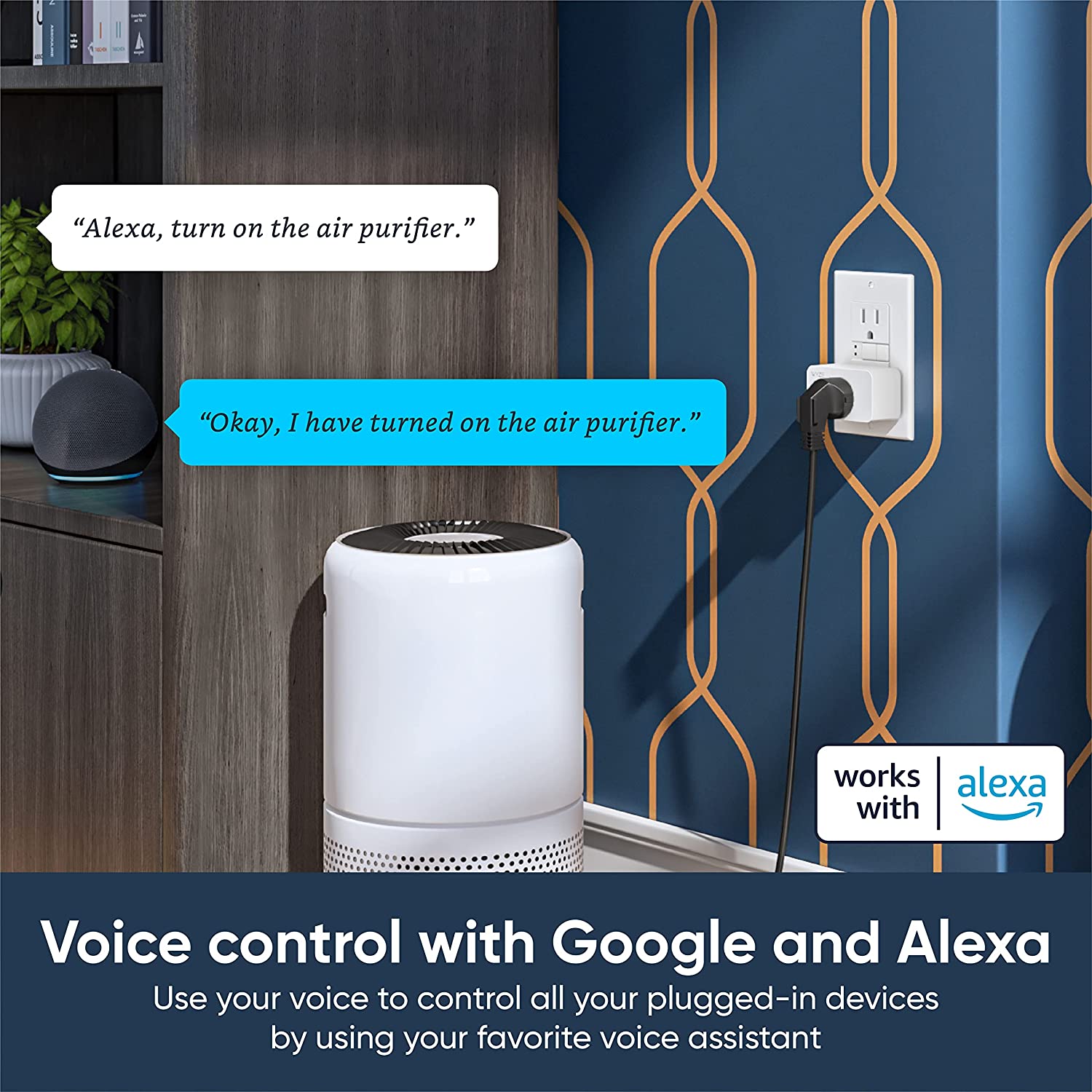
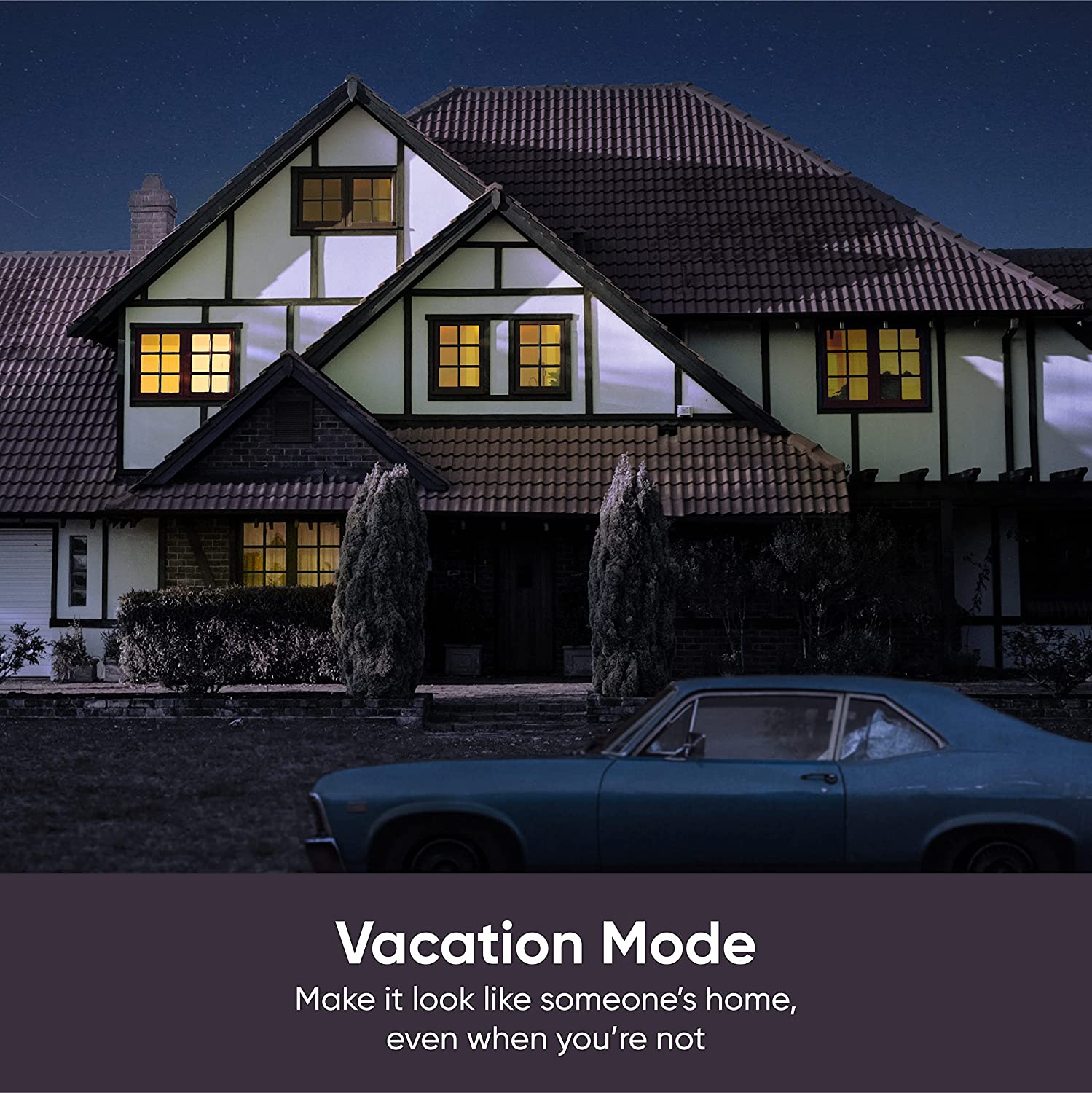
 8,000+ ratings on Amazon
8,000+ ratings on Amazon